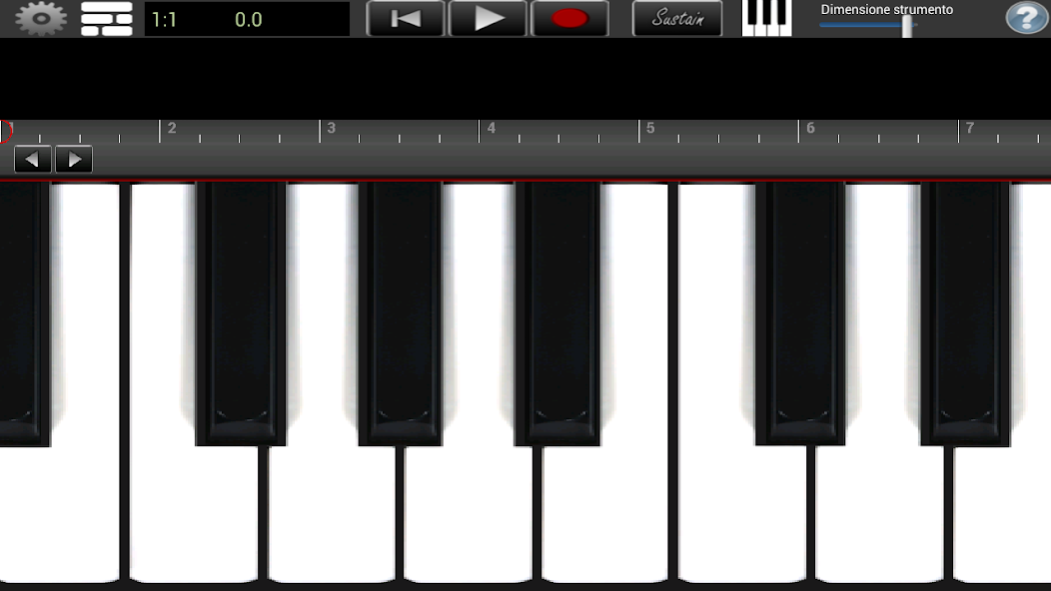Recording Studio Lite 2.0.0
Free Version
Publisher Description
Recording Studio is a multi-touch sequencer for Android devices*.
Designed for quick and simple operation, Recording Studio makes recording, editing and mixing a breeze.
Recording Studio is the perfect way to create great sounding music productions.
With this free version you can record up to 2 tracks (24 tracks with the Pro version) by choosing between audio recordings or by using the virtual instrument 'Grand Piano' (in the Pro vesion there are 8 other virtual instruments: drums, classical guitar, rock organ, pipe organ, bass, strings, harpsichord, electric guitar).
The virtual instrument tracks can be recorded using the multitouch keyboards optimized for high performance and responsive touch.
The audio tracks can be recorded using the built-in microphone or by connecting an external microphone.
After recording your tracks, you may want to edit them in the integrated sample editor (copy/paste, split, loop, fader, reverb).
Now you can import mp3 and wav audio files from your hard drive.
Recording studio is constantly being updated and continually improved with new features.
Features
•Up to 2 tracks (24 tracks with the Pro version) choosing between audio recordings or the virtual instrument 'Grand Piano'
•In this free version you can use without limitation the sounds of virtual instrument 'Grand Piano' (in the Pro vesion there are 8 other virtual instruments: drums, classical guitar, rock organ, pipe organ, electric guitar
•Mixer with built-in realistic reverb effect (with independent settings on each track)
•Key Editor (delete, copy/paste each single note)
•Sample editor: copy/paste, split, loop, fade-in/fade-out each audio recording session
•Stereo VU displays for all channels
•96 keys and 8 selectable octaves
•Multi-touch keyboards and virtual instruments.
•Two sets of keyboards (display 1 or 2 keyboards)
•Keyboard mappings (two ways of displaying key value)
•Ability to scroll the keyboards in the scrollbar area or with arrow buttons to see different sets of keys
•Custom scale keyboards
•Configurable metronome. Tempo: 30 - 260 BPM. Time Signatures: 1/4, 2/4, 3/4, 4/4, 5/4, 6/4, 7/4, 8/4
•Import mp3 and wav audio files from hard drive.
______________________________________
* TRY THE NEW VERSION!
If you have a device that meets one of these 2 requirements:
1) Device with Android Oreo.
or
2) Samsung device with Samsung Professional Audio (SAPA) technology (with Android Marshmallow 6 or Android Nougat 7).
Phone: Galaxy S5, S5 Neo, S6, S6 Edge, S6 Edge Plus, S6 Active, S7, S7 Edge, S7 Active, S8, S8 Edge, S8 +, Note 8, S8 Active, Note 4, Note Edge, Note 5, Notes FE (Korea only), A5 2016, A7 2016, A8 2016, A9 2016, A9 Pro 2016, A3 2017, A5 2017, A7 2017, J7 2016, J7 Pop (for Qualcomm chipset device, Android 7.0 or later version), J3 2017, J5 2017, J7 2017, C5 Pro, C7 Pro, C9, C9 Pro, On7, A8, A3 2016 (Android 7.0 OS or later version), J7 Lite (Android 7.0 OS or later version)
Tablet: Galaxy Tab S, Tab S2, Tab S3, View, Note 10.1 2014 (Anroid 5.x or Later Version), Tab A 10.1 2016. Tab A with Pen 10.1 2016
then try Recording Studio Pro Plus:
https://play.google.com/store/apps/details?id=com.glaucopercopo.app.recordingstudioproplus
About Recording Studio Lite
Recording Studio Lite is a free app for Android published in the Audio File Players list of apps, part of Audio & Multimedia.
The company that develops Recording Studio Lite is Glauco. The latest version released by its developer is 2.0.0.
To install Recording Studio Lite on your Android device, just click the green Continue To App button above to start the installation process. The app is listed on our website since 2017-09-02 and was downloaded 384 times. We have already checked if the download link is safe, however for your own protection we recommend that you scan the downloaded app with your antivirus. Your antivirus may detect the Recording Studio Lite as malware as malware if the download link to com.glaucopercopo.app.recordingstudiolite is broken.
How to install Recording Studio Lite on your Android device:
- Click on the Continue To App button on our website. This will redirect you to Google Play.
- Once the Recording Studio Lite is shown in the Google Play listing of your Android device, you can start its download and installation. Tap on the Install button located below the search bar and to the right of the app icon.
- A pop-up window with the permissions required by Recording Studio Lite will be shown. Click on Accept to continue the process.
- Recording Studio Lite will be downloaded onto your device, displaying a progress. Once the download completes, the installation will start and you'll get a notification after the installation is finished.